Installing ActiveAlert application on Android phone
- sarrington9
- Mar 14, 2022
- 1 min read
Instructions for installing ActiveAlert application on Android Phone.
– Open the Google Play Store
– Push the search on-screen button (it looks like an magnifying glass in the lower right corner)
– Enter “ActiveAlert’ and press the search (magnifying glass) on the soft keyboard.
– The “ActiveAlert” app will probably show up at the top of the screen, click on it. The iCon looks like this:

– Click on “Install”, the click “Accept” and the app will download and install. Note: the app is free. It’s about 4.5meg so you might want to be connected to a WiFi network when you do this step.
– Click “Open”, the “Continue”
– Click “Device Code” and enter the unique Device Code that you received from Wes.
– Wait (possibly several days) for the test page.
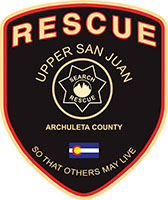




Comments